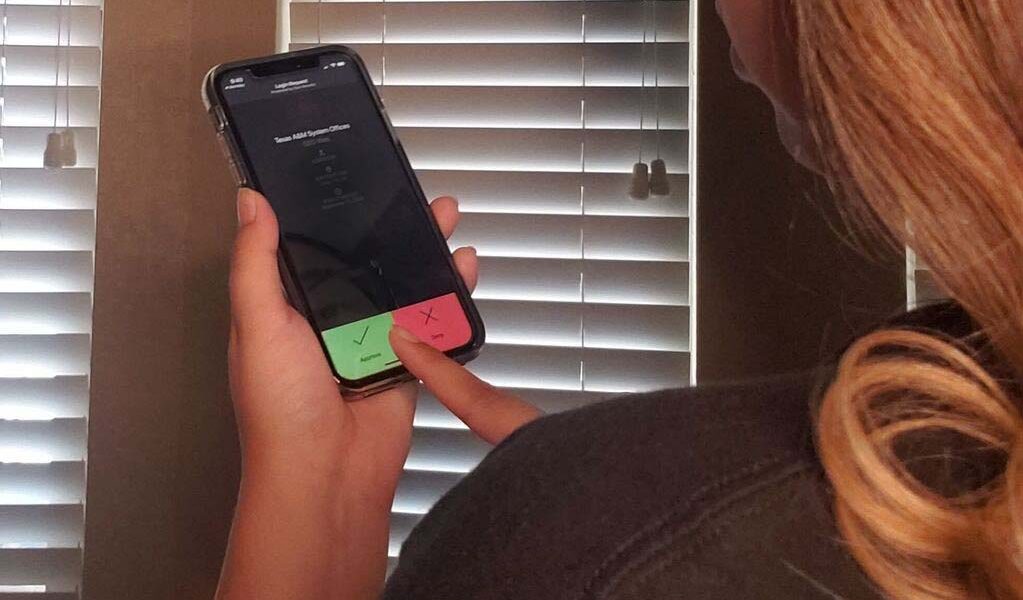Starting Sept. 14, students currently enrolled in Duo two-factor authentication at Texas A&M University-San Antonio will now be required to verify themselves through the software when accessing their University email and OneDrive.
Duo is the multi-factor authentication software the university uses to help protect emails and university data if login information is stolen. When a student logs in to a university site, Duo challenges the user by sending a notification to the Duo app on the student’s phone or by calling them to confirm their identity, according to a mass email to students Tuesday afternoon from Information Technology Services.
Any student who is not already enrolled must do so by going to duoportal.tamusa.edu by Nov. 2.
Lionel Cassin, chief information security officer at the university, said the two-factor authentication is important because of regular incidents where students’ email accounts become compromised. This happens when a “bad person” gets a hold of a student’s password, hacks into their email, and uses the email to spam that student and phish other students.
“The good thing about Duo is that it basically shuts that down,” Cassin said. “It doesn’t stop the bad guy from getting your password, but it stops the bad guy from exploiting that password.”
The software was purchased by the A&M System for all of its institutions and has been used at A&M-San Antonio for about a year, Cassin said.
Duo was first implemented with faculty and staff. The software was applied to more users gradually and new students were enrolled as they joined campus, while other students were enrolled voluntarily. ITS is now ready to require the software for all students, Cassin said.
This same process was also done a couple of years ago at A&M-Corpus Christi and went smoothly, Cassin said.
About 1,400 students are currently enrolled in Duo with the software being used on JagWire, Cassin said. The goal is to have the rest of the students enrolled and to use the software on Microsoft 365.
Students can check if they are already enrolled in the system by visiting the duoportal.tamusa.edu. If they are prompted with a screen that allows Duo to alert them, no further action is required. If the student is not enrolled, they can begin enrollment by following the instructions on the website.
“By enrolling in Duo and utilizing data and account security best practices, you will be doing your part to assist meeting these challenges, as well as increasing the security of your account,” ITS said in the email.
Students can visit www.tamusa.edu/duo/faq.htm for more information and can contact the ITS Helpdesk with any other questions or concerns at helpdesk@tamusa.edu or 210-784-4357.